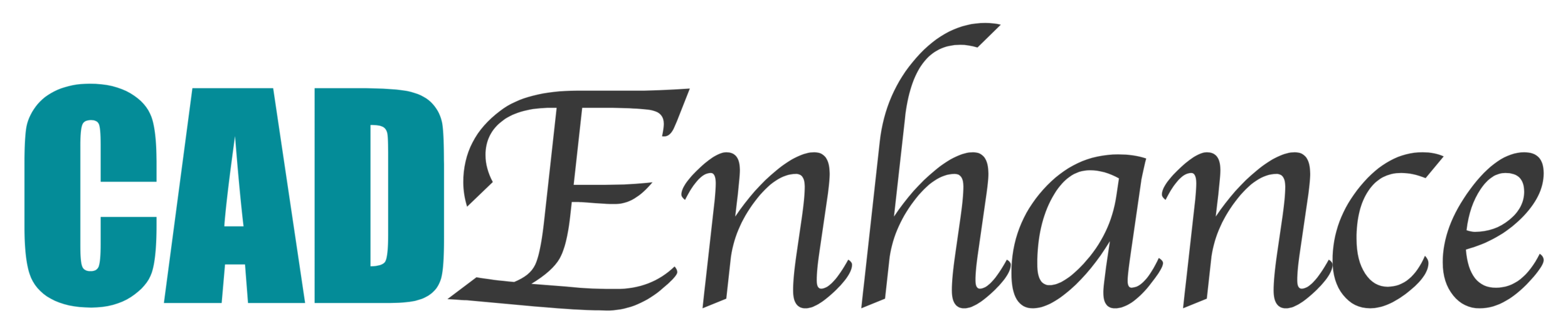How Will You Build Your Behemoth?
IC vendors are packing more and more die into larger and larger packages to cram more functionality into one device. As a result, pin counts are exploding. Devices with 4000-8000+ pins are now common offerings of the large FPGA and Network IC vendors.
How do you plan to build schematic symbols for such a behemoth? Will you manually enter, track and check the pins? Will you spend multiple days staring at your monitor while manually placing pins around symbols?
That may be what you have done in the past. But be careful, one customer recently told us that when they tried to build an 8000+ pin device with one of the major EDA tools symbol creation function, it quickly crashed the tool. Legacy EDA tools were not created to handle this pin explosion.
Wouldn’t it make more sense to have a tool do it for you? PartBuilder from cadEnhance comes to the rescue. PartBuilder makes quick work of any symbol creation job, from 30 pins to 8K+ pins, split into 1 to 100+ symbols. PartBuilder reads pin-Data from all the major EDA schematic capture tools providing extensive error checking every step of the way.
PartBuilder’s Symbol Description Language (SDL) scales where legacy tools cannot. Most of these giant devices contain multiple copies of the same interface. SDL loop constructs were created to let you quickly describe one interface and then replicate them in a loop. An 8000 pin device will contain ~2500 ground pins. One simple SDL match statement tells partBuilder to create as many symbols as required to house those pins.
This allows you to spend 1/10th of the time, while you let your computer build the symbols for you based on a simple set of simple instructions. You can interactively create the SDL rules to draw functional symbol sets for a massive part like this in just a few hours. Then you can build, re-build, adjust, and optimize the symbols and pin layouts in minutes.
And it is proven, being used by teams at very large companies working on critical projects. In their words: “Creating this one part was easily worth the price of a partBuilder license”
Find out why today’s technology leaders are switching to partBuilder to create and maintain their schematic symbol Libraries.
Go to www.cadEnhance.com and download the tool and build examples to take it for a test drive.